Electronically-assisted Astronomy (EAA) opens up new vistas for those who would never be able to make time to travel to view the heavenlies through a scope like our RASA 11-inch with a ZWO ASI2600MC Pro astro-camera and an Octopi-Astro camera interface. We operate with an iOptron CEM70G mount from a Pier-Tech Tele-Station 2 observatory on a Pier-Tech Adjustable-Height pier for precision "Go-To" targeting. In this 21st edition of Cosmic Challenge, we head toward the final targets available tonight from this huge list. We'll also try to pick up any other targets we can from the last few unobserved Caldwell and Hidden Treasures objects. (I believe we've already finished the Messier list and O'Meara's "Secret Deep." [Later, we'll update these "show notes" with the list of objects we observed.:
Recently, we've been enjoying an observational astronomy class YouTube channel. We recommend you try out the first hour or so of this course as an orientation to the night sky for the sake of this channel:
https://youtu.be/oQpKeW_7_NY?si=EaprI4i751J0XX2f
Jason Kendall, the creator, has a personal website here:
https://jasonkendallastronomer.com/
We use, in this video (and all our other videos, too) Stellarium, Sharpcap, and AstroPlanner. The control panel that you see us using (EAA Control Panel or EAACP), is a script within AstroPlanner, hand-coded by our great friend, Pete, from the Isle of Wight, just off the coast of England in the English Channel (whom we just visited in person, by the way! Thank you Pete!). It helps us create instant observations (even instantly - of multiple associated objects). It's *so* much faster than changing "tabs" in Astropanner - and there's no latency when typing quickly. You can find this script in the AstroPlanner collection of user-created scripts. We love it.
Thanks for joining us! Astronomy is now a team sport!
Some might be interested in the equipment and software that we use. For whatever it's worth, we're relying on the following:
Optical Tube Assembly: 11-inch Celestron Rowe-Ackermann Schmidt Astrograph telescope
Mount: iOptron CEM70G
Primary Imaging Camera: ZWO ASI2600MC Pro
Observatory: Pier-Tech Tele-station 2
Pier: Pier-Tech Adjustable-Height Pier
Dew Shield: Celestron 11 RASA Aluminum Dew Shield
All-Sky Camera - ZWO ASI178MM
ScopeCam - TP-Link TAPO C325WB
The USB hub on the equipment plate (riding up on the scope) is a Pegasus Astro USB Control Hub.
That equipment plate also carries a Pegasus Astro Pocket Powerbox Micro to power the USB Hub and cameras, as well as control the dew heater bands to prevent dew build-up on the two cameras.
Filter: Celestron Light-Pollution Imaging Filter
Focus Motor: Celestron Focus Motor
Focusing Software: NINA with Hocus Focus plug-in by George Hilios (jokogeo)
Streaming software: OSB with Stream Deck
Planetarium, targeting, and logging software: Stellarium
Imaging (EAA) software: Sharpcap
Targeting Software: Astroplanner (using the EAA CP script developed by our friend, Pete, on the Isle of Wight!)
Portable operating solution: iron USB Raven 3124 USB 3-2-1 Extender operating indoors, approximately 200 feet from the observatory, with data being transported via fiber-optic cable
12V Power distributed by a power distribution by RIGrunner 4005i by West Mountain Radio
110V Power distributed by a Tripp Lite 14 Outlet Network-Grade Rackmount PDU, 15A Power Strip
Rack at base of scope: Gator Cases Pro Series Rotationally Molded 4U Rack Case (G-PRO-4U-13)
Please visit our website at:
https://emeraldhillsskies.com/
and the resource site for electronically-assisted astronomy at...
http://eaa101.com
and our online store at:
https://emerald-hills-skies.myspreadshop.com/
Thanks for joining us!
Doug
28